
Debit and Credit Card Controls
Take control over your First Horizon debit and/or credit card, wherever you are. With the card controls feature in the First Horizon mobile app, you can control how, when and where your debit and/or credit card is used from your mobile app.
Features include:
- Instantly block/unblock your First Horizon debit or credit card.
- View valuable information and data for each applicable card that provides insights on what, when and where your card is used.
Advanced Control Features:
- Set location controls based on device location or ZIP code/region.
- Set controls to allow/disallow transactions based on merchant type (department store, gas station, etc).
- Set limits either per transaction or per month.
- Set alert preferences based on transaction type.
- View all recurring payments on your card and a list of which merchants have your card on file.
- View latest and pending card transactions.
What are the Service Benefits?
- Greater Security: protect yourself with special card controls – quickly and easily – to help limit or prevent unauthorized use.
- Valuable Information: View information on where, when and how your cards are used.
- Greater Control: Set controls based on limits, location or merchant type.
- Additional Card Alerting: Receive notifications when, where and how your cards are used based on your preferences.
Here’s how it works:
- Log in to Personal Digital Banking Mobile Banking app.
- Select Quick Actions.
- Select Manage Your Cards.
- From here, you can toggle your card on/off.
- Select Advanced Card Controls.
- View and manage your cards.
Need additional help? Call 800-382-5465.
Select Quick Actions
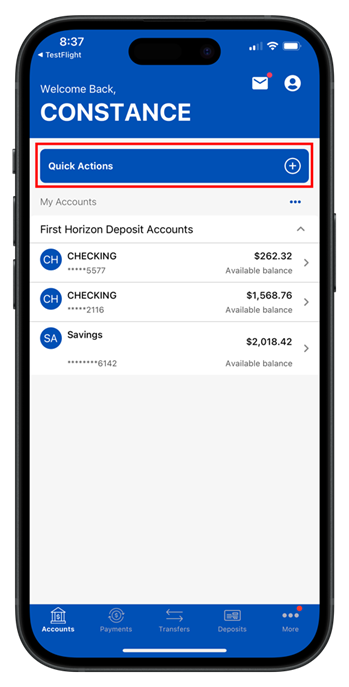
Manage Your Cards

Protect Your Card
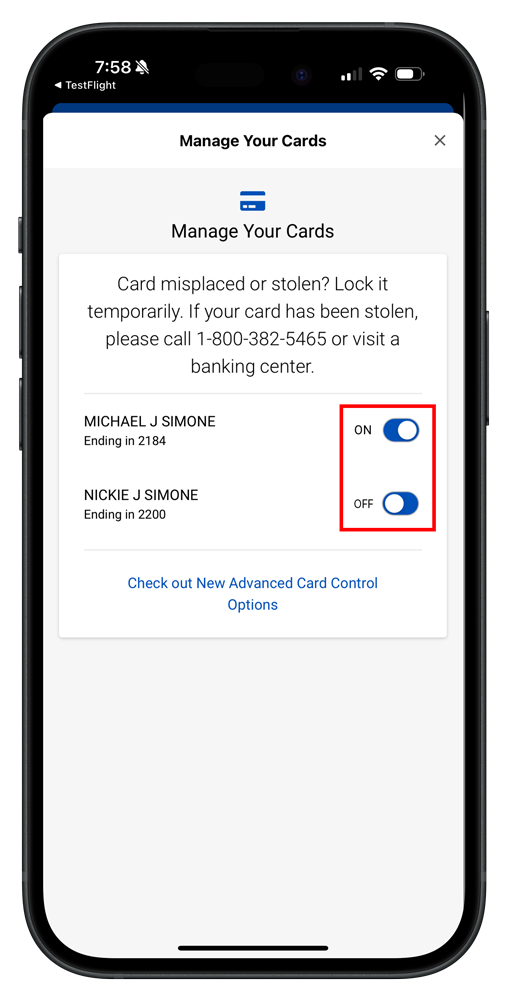
Advanced Card Control Options
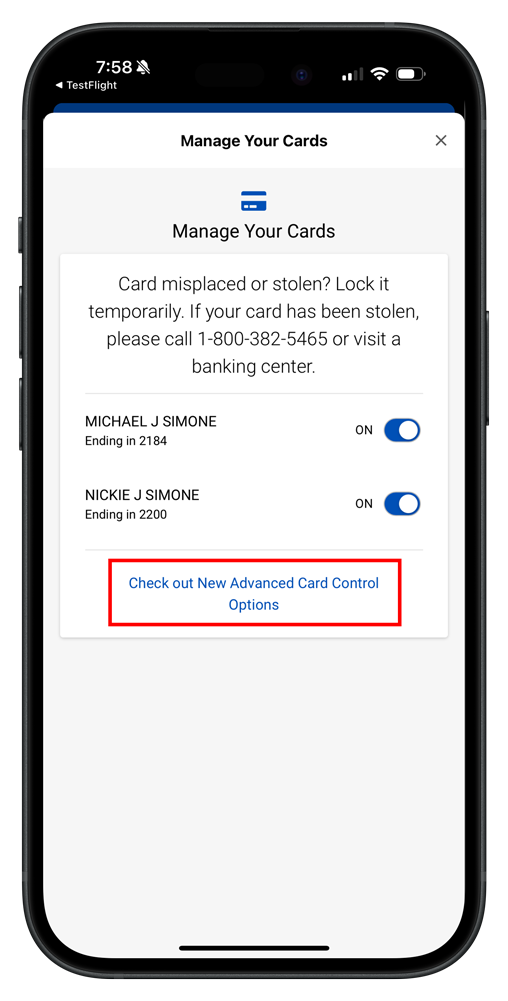
Need More Information?
First Horizon Bank. Member FDIC.
